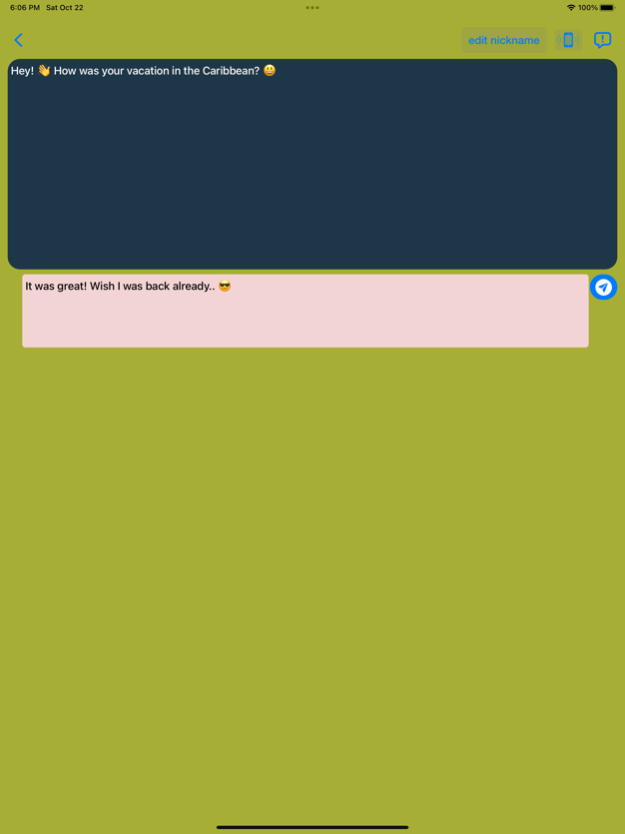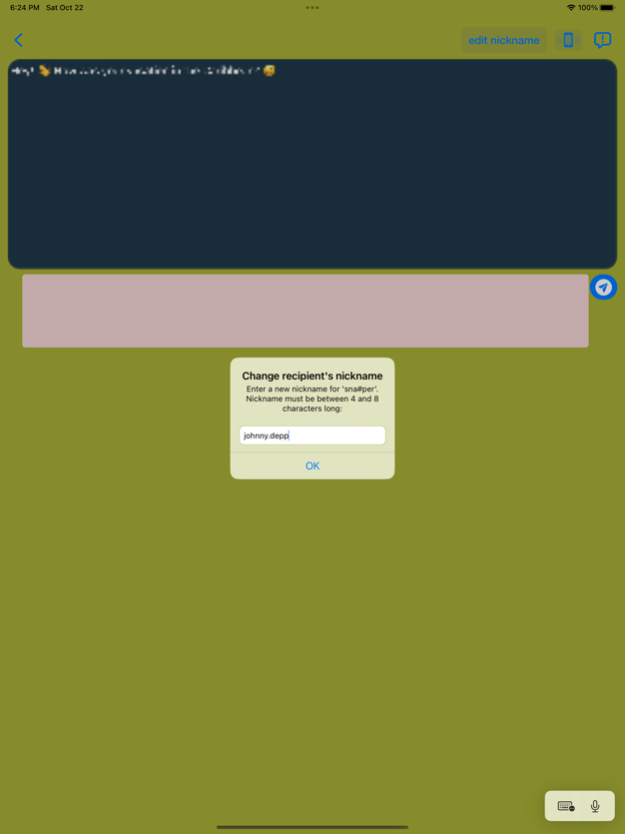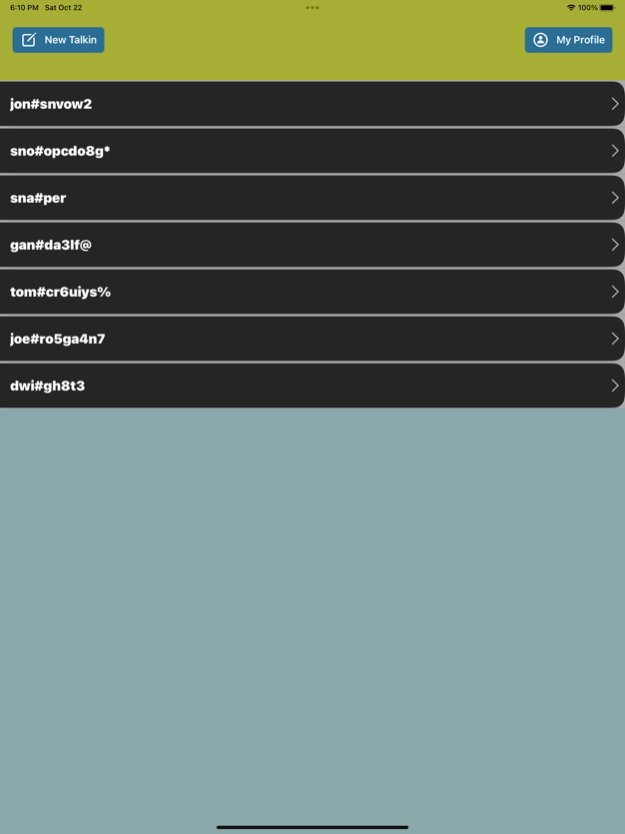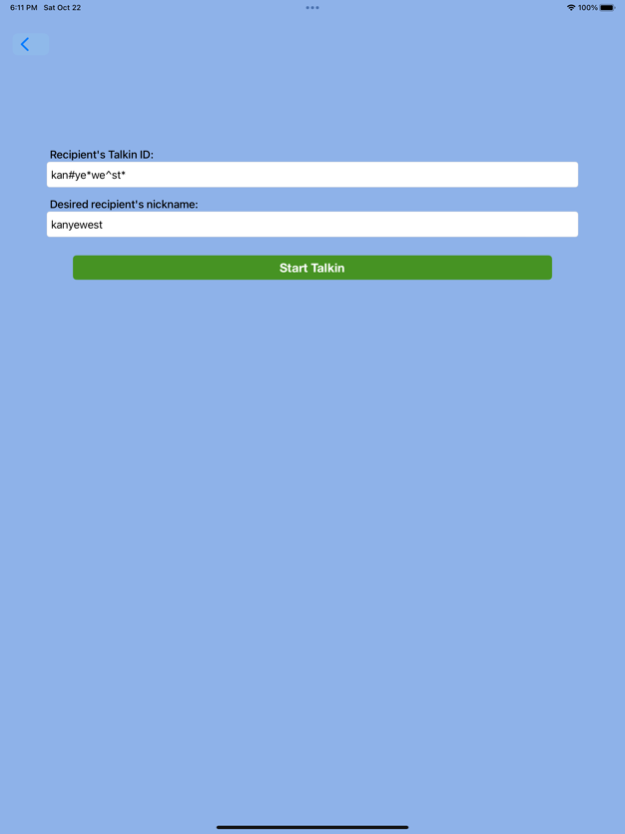WeTalkin 1.2.9
Continue to app
Free Version
Publisher Description
Private, inclusive, diverse, & secure social networking platform.
SECURE & SAFE: User's data use end-to-end encryption.
INCLUSIVE & DIVERSE: Dedicated to freedom of expression. Be genuine and speak up your mind freely without fear or judgement. Create truthful and authentic open-minded civil dialog, exchange ideas, and express different points of views & humor. This platform is friendly to diverse opinions, views, and beliefs.
PRIVATE, SECRET, & PROTECTED CONTENT: Restricted ability to share, screenshot, save, or forward conversations. Users have the ability to post anonymously & secretly. Chats are deleted automatically. Third parties will never have access to your data and chats are only stored in users' devices, nobody else has access to them. You can delete any chat permanently from all devices without leaving a trace.
FUN: Connect, express freely, and share without being tracked or targeted with advertising.
PAINLESS: Keep spam away, choose who you want to interact with, and connect with verified real people.
Oct 24, 2022
Version 1.2.9
Added push notifications & user's ability to ping recipient. Improved UI & UX.
Added user's ability to delete their account & data permanently. Improved protected content mechanism to enhance privacy and security.
Improved messaging. Bug fixes.
About WeTalkin
WeTalkin is a free app for iOS published in the Chat & Instant Messaging list of apps, part of Communications.
The company that develops WeTalkin is Blossend, Inc.. The latest version released by its developer is 1.2.9.
To install WeTalkin on your iOS device, just click the green Continue To App button above to start the installation process. The app is listed on our website since 2022-10-24 and was downloaded 2 times. We have already checked if the download link is safe, however for your own protection we recommend that you scan the downloaded app with your antivirus. Your antivirus may detect the WeTalkin as malware if the download link is broken.
How to install WeTalkin on your iOS device:
- Click on the Continue To App button on our website. This will redirect you to the App Store.
- Once the WeTalkin is shown in the iTunes listing of your iOS device, you can start its download and installation. Tap on the GET button to the right of the app to start downloading it.
- If you are not logged-in the iOS appstore app, you'll be prompted for your your Apple ID and/or password.
- After WeTalkin is downloaded, you'll see an INSTALL button to the right. Tap on it to start the actual installation of the iOS app.
- Once installation is finished you can tap on the OPEN button to start it. Its icon will also be added to your device home screen.